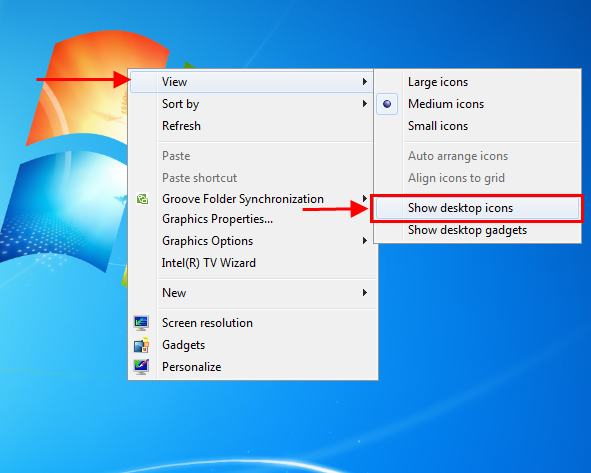03 Jun, 2022
How to show or hide desktop icons windows 7
Sometimes accidentally or occasionally hide your desktop icons or folders. again sometimes your security purpose you need to hide your desktop icon. today I will show you how can you hide or show your desktop icon.
Show Desktop Icons Windows 7
Step 1 Firstly Right-click on your mouse on the desktop screen.
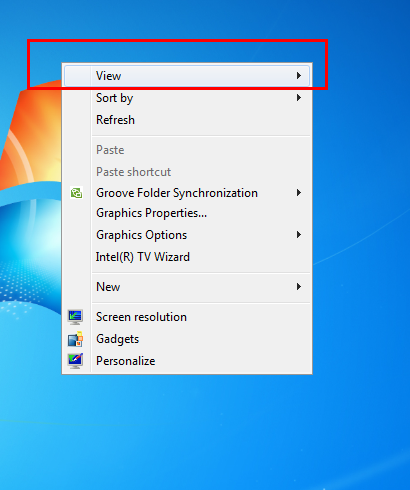 Step 2
Step 2 Then click on the "View" and finally click on "Show desktop icons".
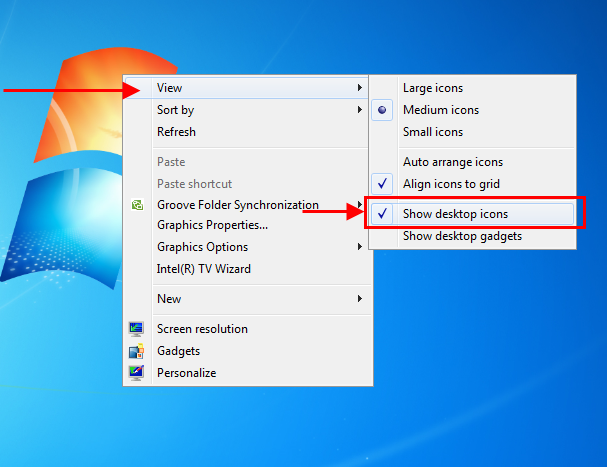
Hide Desktop Icons Windows 7
Step 1 Firstly Right-click on your mouse on the desktop screen.
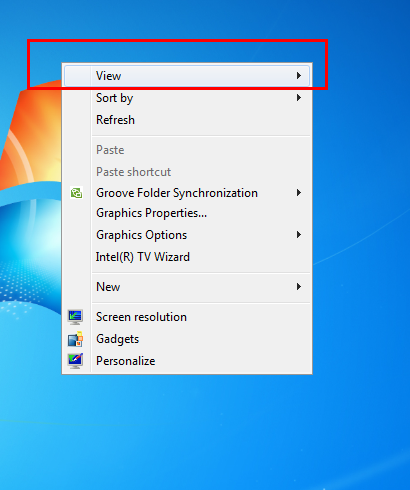 Step 2
Step 2 Then click on the "View" and finally click on "Show desktop icons" to uncheck it.