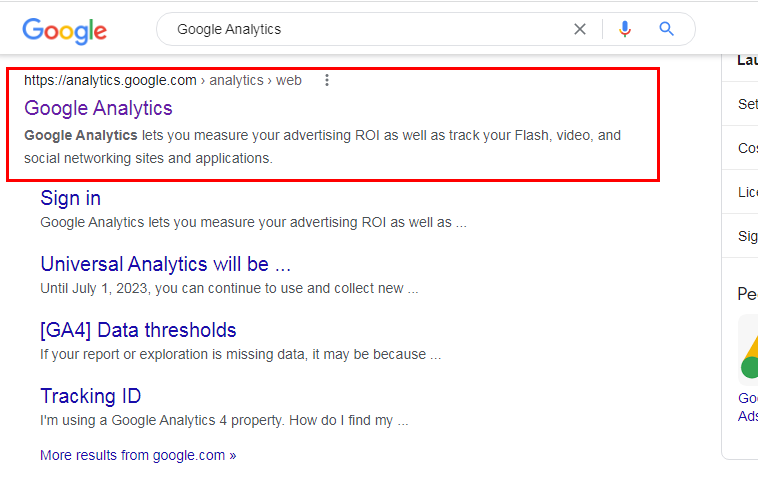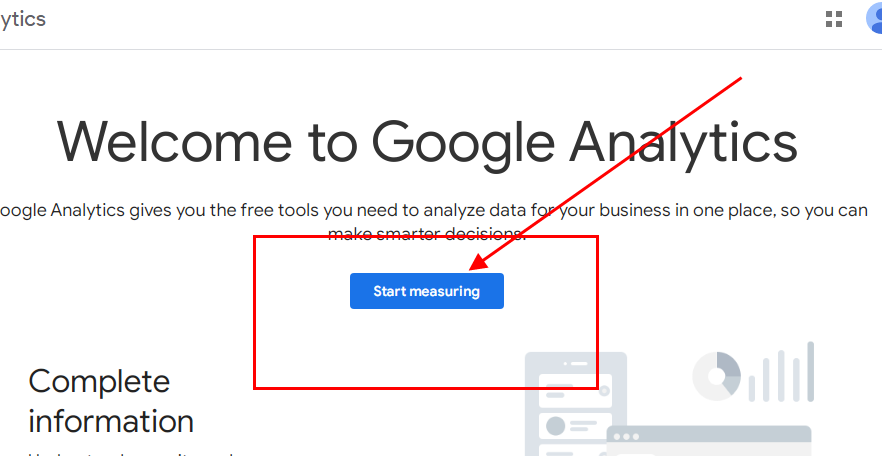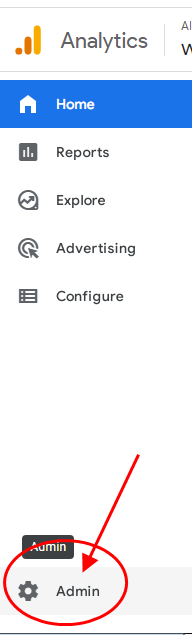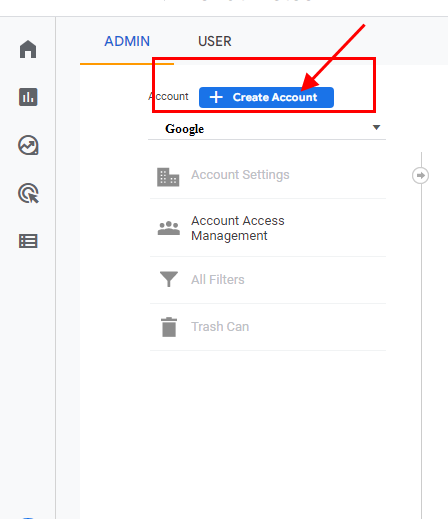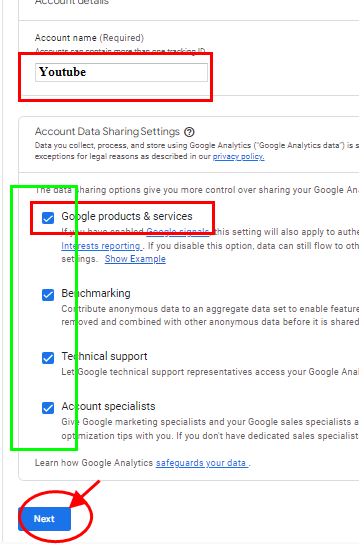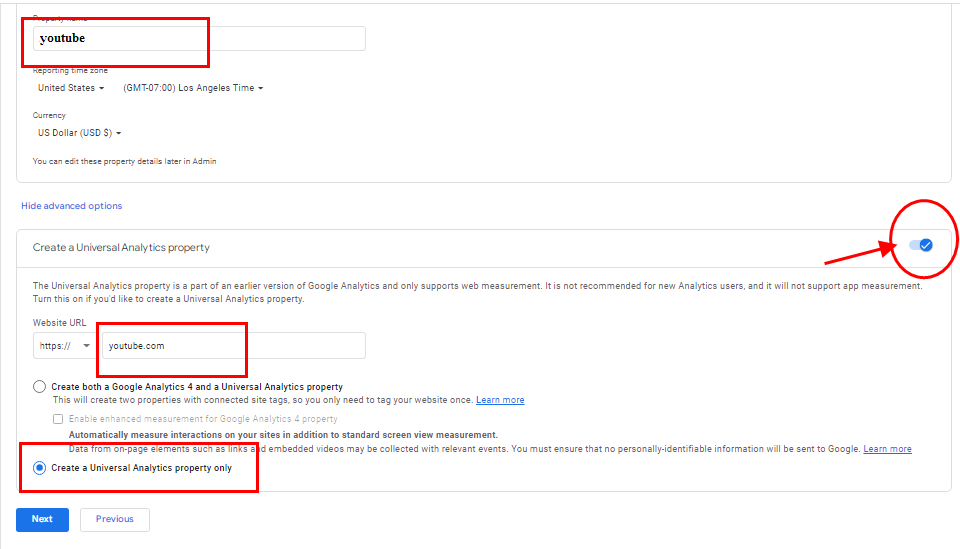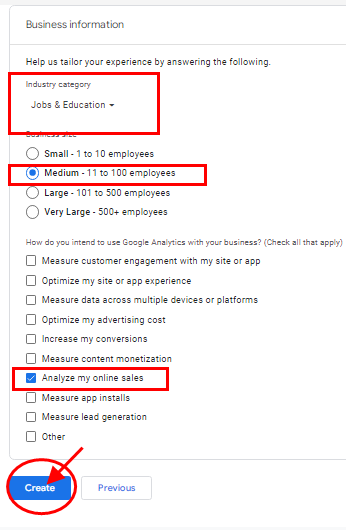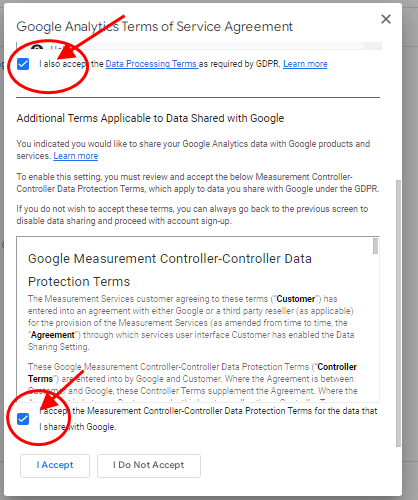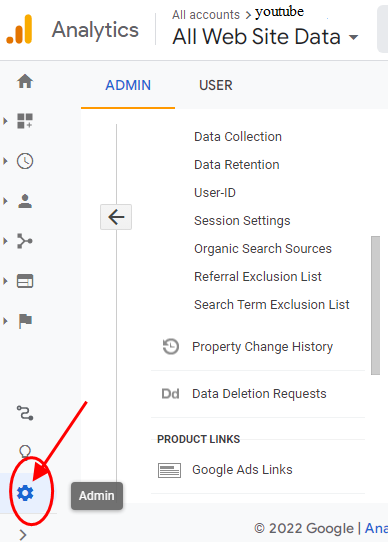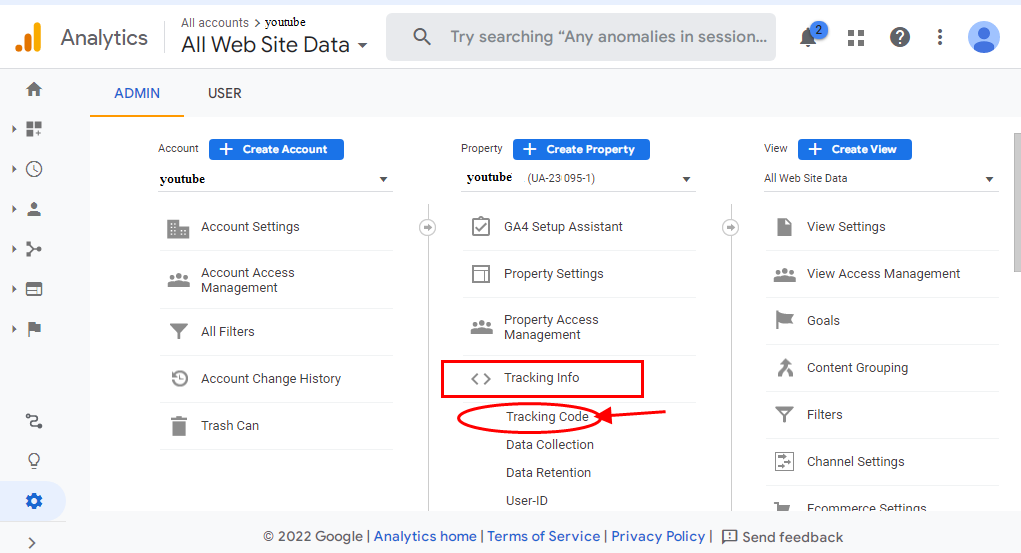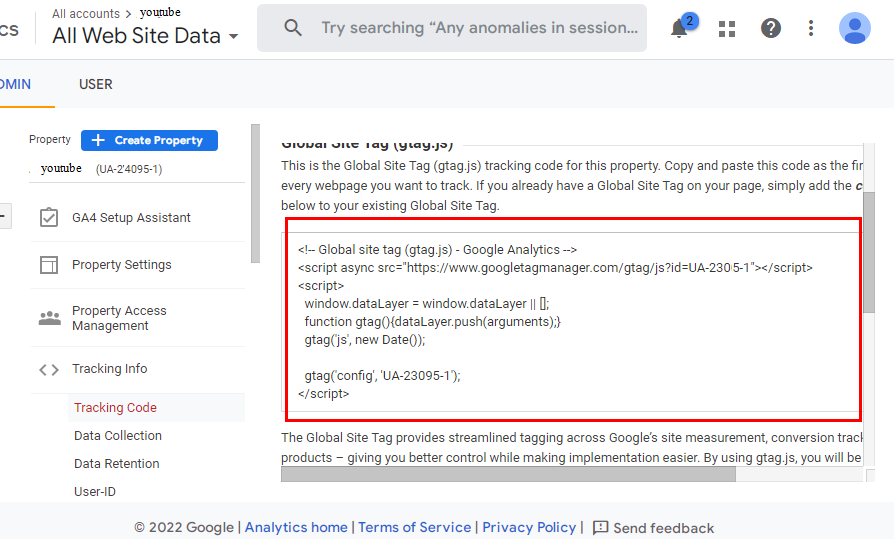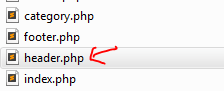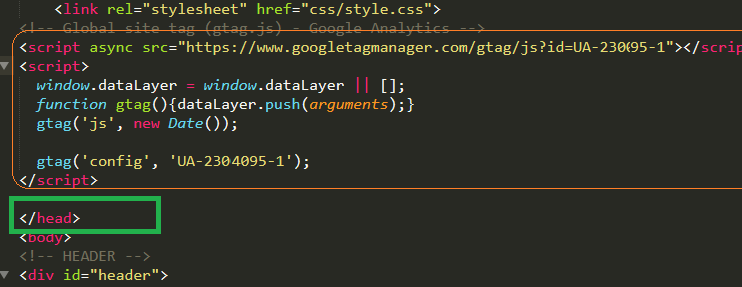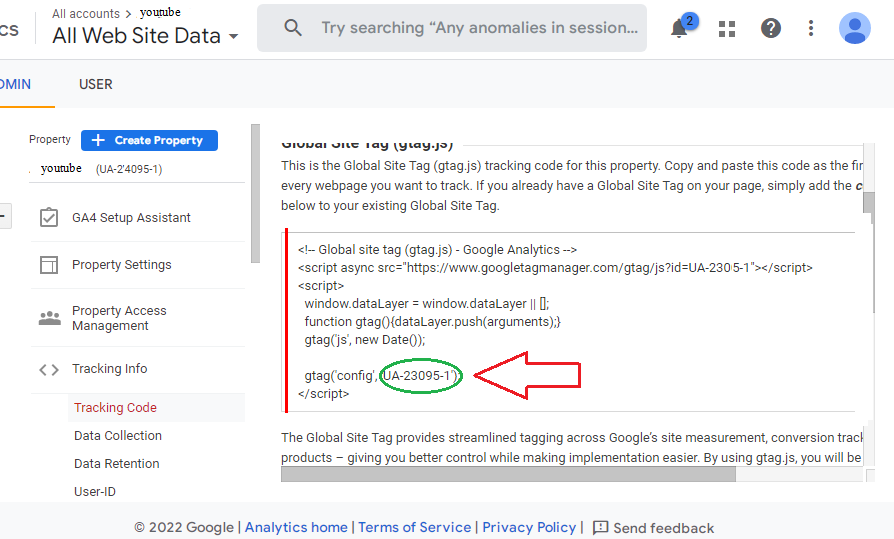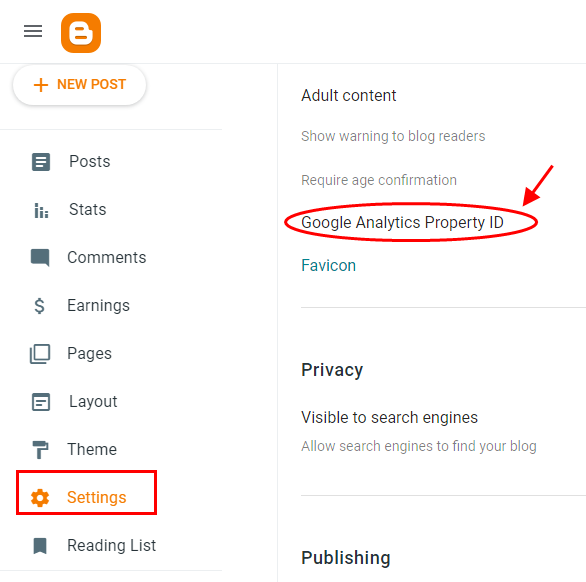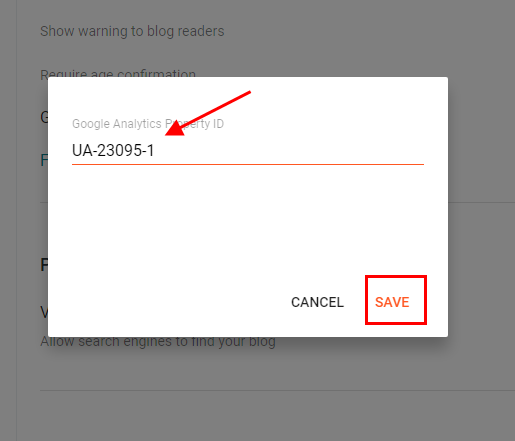Today we will show you how to switch the new Google Analytics version to the old Google Analytics version or get the Google Analytics old dashboard.
Below is how to switch to Google analytics old version step by step:
Step 1: Firstly search on "Google Analytics" in your browser.
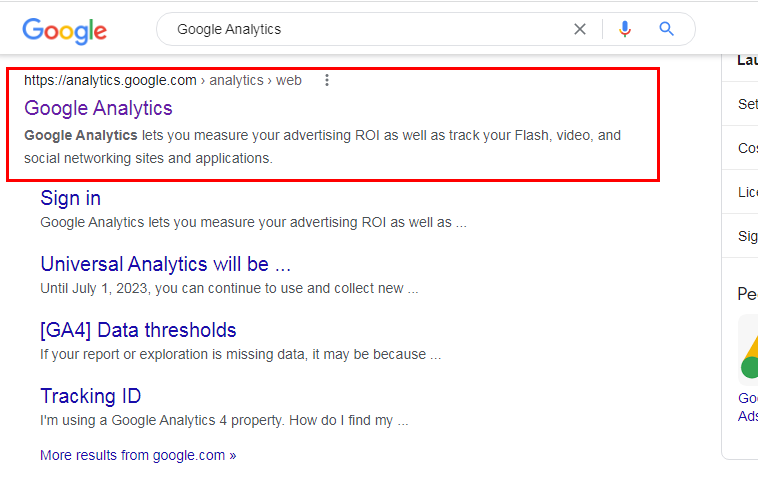 Step 2:
Step 2: Then click start measuring
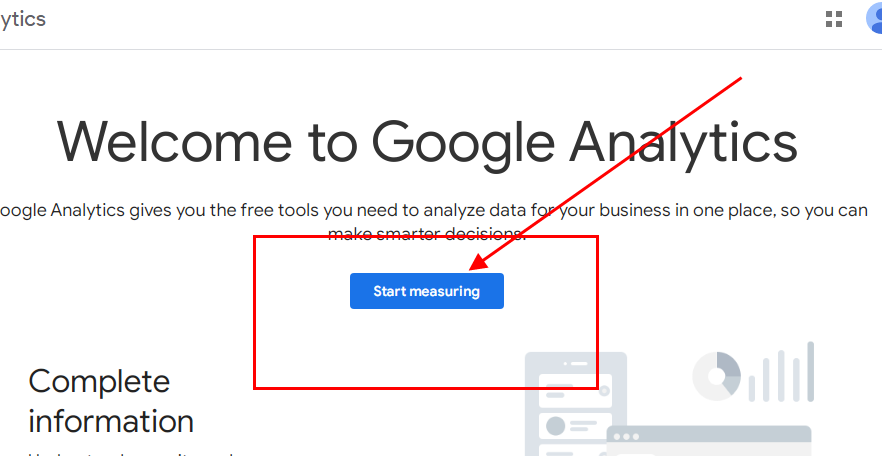 Or if you have already a Google Analytics account so please click "Admin".
Or if you have already a Google Analytics account so please click "Admin".
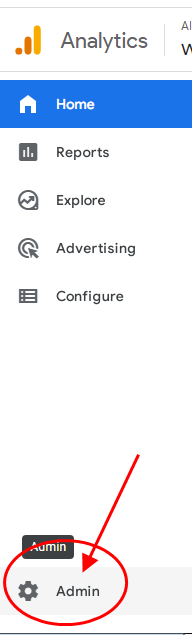 Then you need to click "Create Account".
Then you need to click "Create Account".
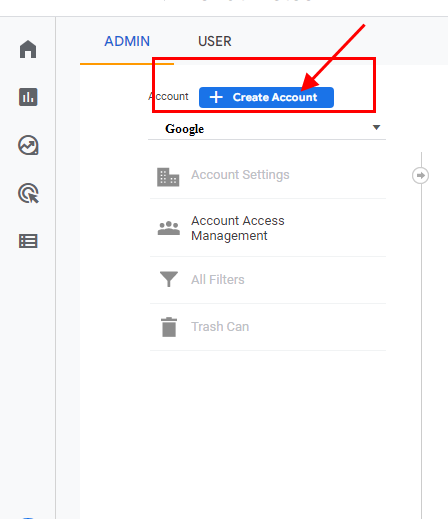 Step 2:
Step 2: Here give your account name, is better to give your website name. For example, I want to create an analysis for youtube I wrote here youtube. Then checkmark "Google product & Service" and also with all of the services. Then click "Next".
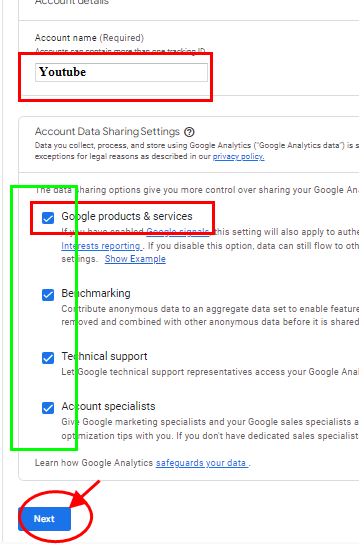 Step 3:
Step 3: Now here give "Property Name" any name you can give but it better is to give your website name. Then select "Create Universal Analytics property". Then give your website link without https and www. Then choose "Create a Universal Analytics property only". Then click "Next".
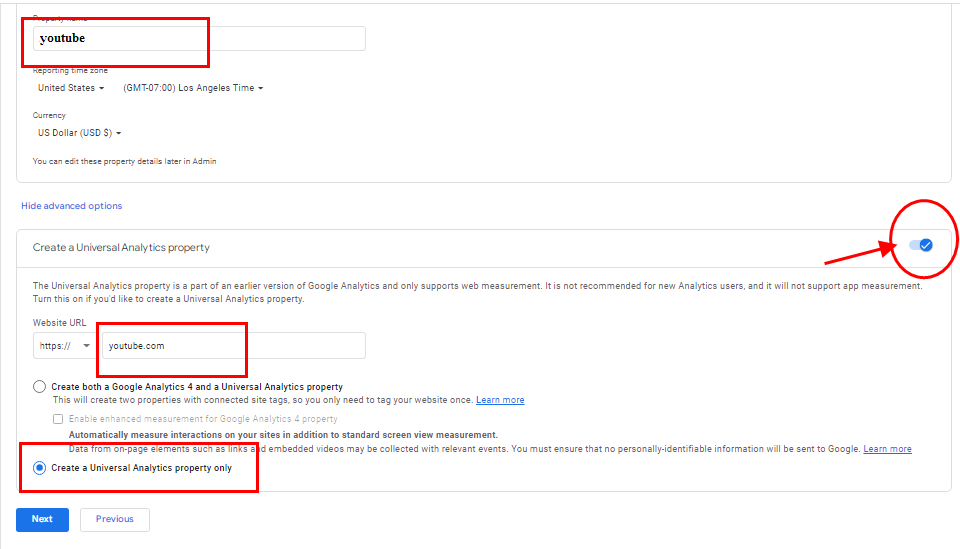 Step 4:
Step 4: Here firstly select your website category. Then give your business size then choose "analyze my online sales". then click "Create".
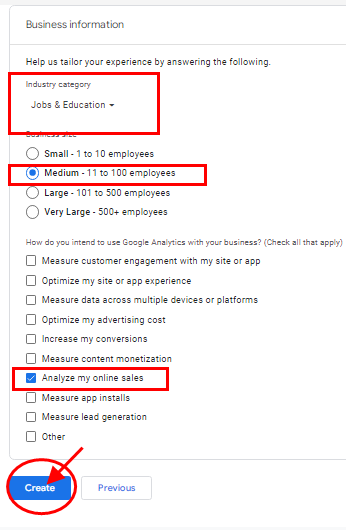 Step 5
Step 5: Then read all terms and checkmark them for accepted terms.
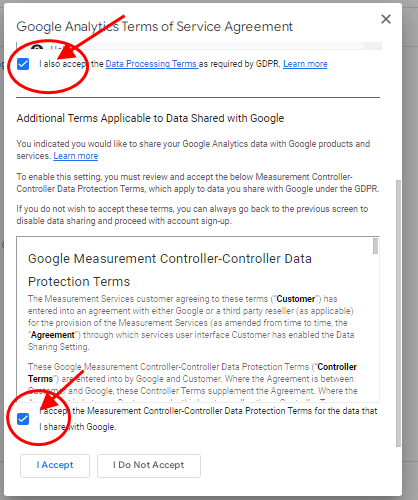 Step 6
Step 6: Then again reopen the Google Analytics website. and click "Admin".
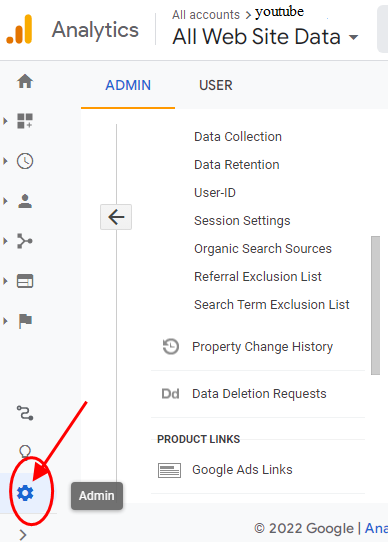 Step 7:
Step 7: Then in Property click "Tracking info" and select "Tracking code".
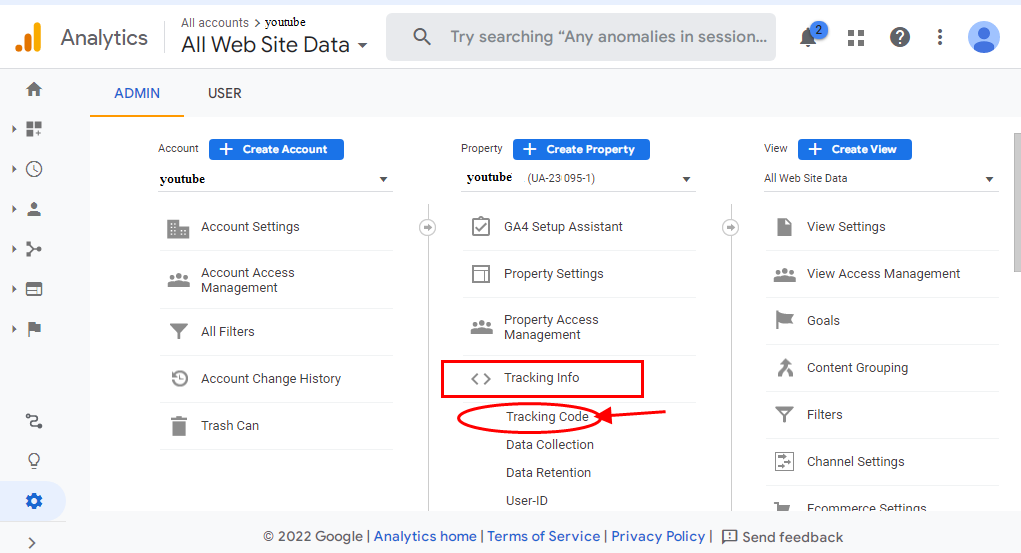 Step 8:
Step 8: Then Google Analytics will give you a code. you have to put it on your website header.
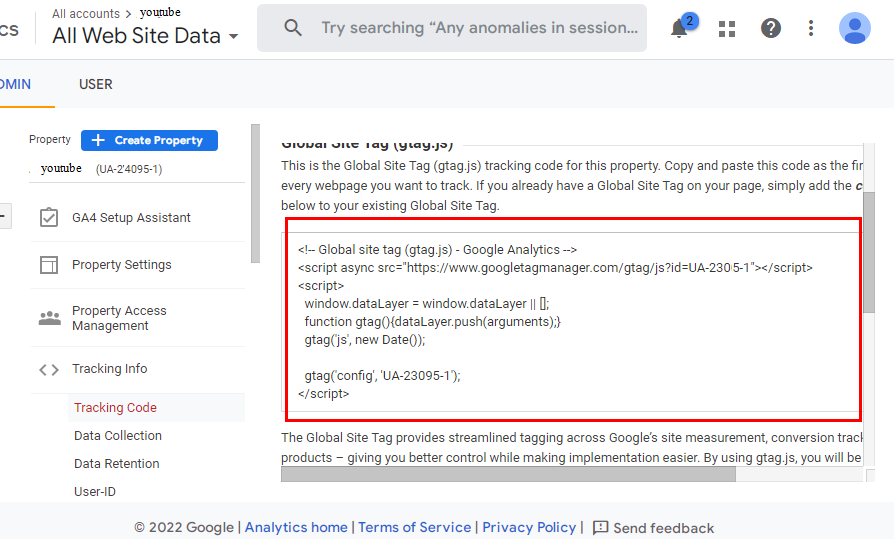 Step 9:
Step 9: if you have a PHP website open your header file.
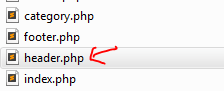 Step 10:
Step 10: Put the code in.
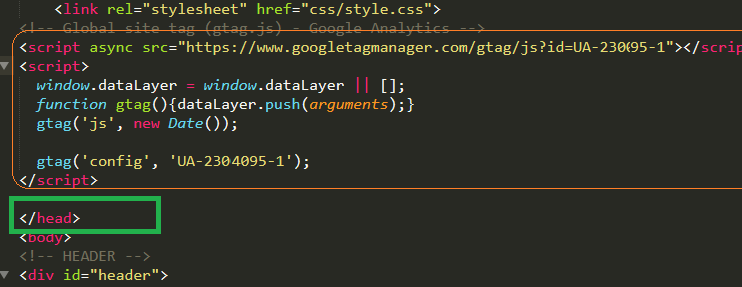 Step 11:
Step 11: if you have a blogger domain then copy a shortcode as like below image shows which gives you google Analytics.
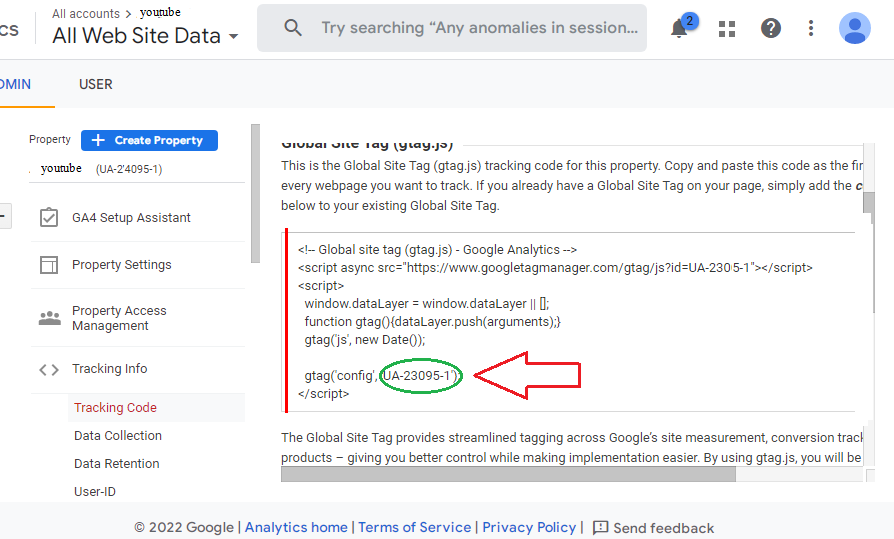 Step 12:
Step 12: Then go to your blogger and click "Setting " and click "Google analytic property id".
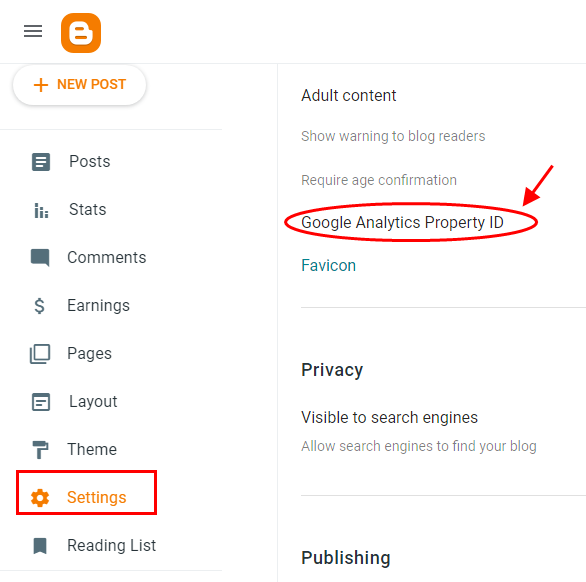 Step 13:
Step 13: And finally, put your id and save it.
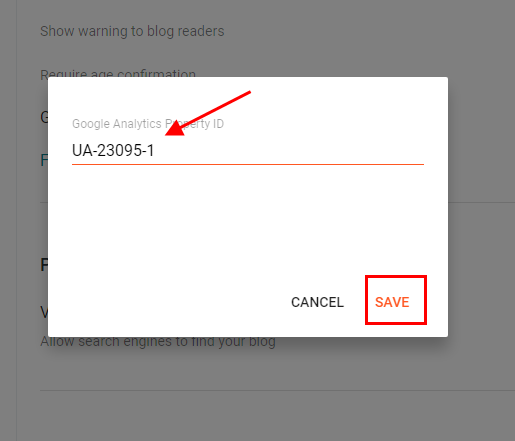
But unfortunately, it's processing to stop On 1 July 2023, but at this moment you can enjoy it.