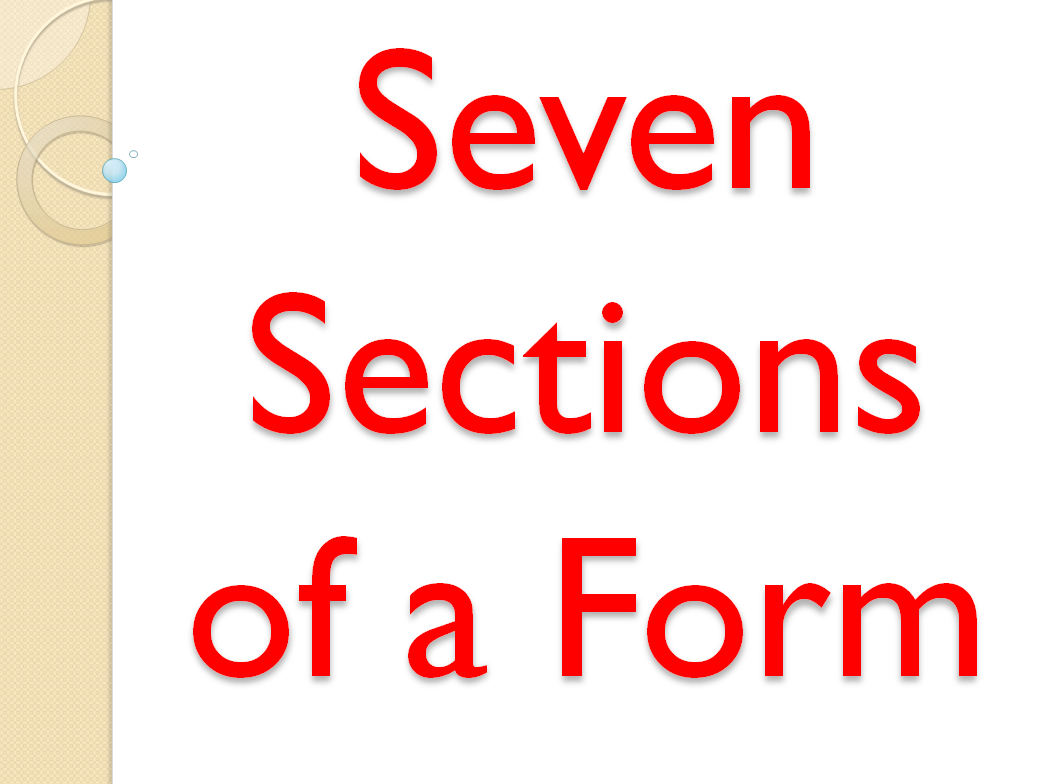22 Mar, 2023
Seven Sections of a Form
Seven Sections of a Form of • Heading • Identification and access • Instructions • Body • Signature and verification • Totals • Comments
The “7 Sections of a Form” is a method used to organize and design input forms for various systems. These sections are as follows:
- Heading: The top section of the form that displays the title or name of the system or process that the form is being used for.
-
- Identification and Access: This section contains fields for the user's identification and access information, such as name, email, phone number, username, password, etc.
-
- Instructions: This section provides instructions or guidelines for filling out the form, including any specific requirements or rules that need to be followed.
-
- Body: This section is where the user inputs the necessary information for the system or process, such as product details, order information, personal information, etc.
-
- Signature and Verification: This section is used to verify and authenticate the user's input or provide a signature to finalize the process, such as payment method, shipping address, signature, etc.
-
- Totals: This section displays the total cost or summary of the input data, including price, tax, shipping, etc.
-
- Comments: This section is optional and allows users to provide any additional comments or notes related to the input data.
By following this method, input forms become more organized, user-friendly, and efficient in gathering the necessary information for various systems and processes.
Qus: Now write a an input form for a Dress order system using the 7 SECTION OF FORM.
Ans:
- Heading: Dress Order System Input Form
- Identification and Access
- Customer Name: ____________
- Email: ____________
- Phone Number: ____________
- Instructions
- Please select your dress options and provide your measurements:
- Body
- Dress Type: ____________
- Dress Color: ____________
- Dress Size: ____________
- Bust Size: ____________
- Waist Size: ____________
- Hip Size: ____________
- Dress Length: ____________
- Signature and Verification
- Shipping Address: __________________________________________________
- Totals
- Dress Price: ____________
- Shipping Cost: ____________
- Tax: ____________
- Total Price: ____________
- Comments
- Additional comments: _____________________________________________
- [Submit] [Cancel]
Note: You can customize the form fields and headings according to your specific requirements.
Qus: Shoping mall order system using the “7 SECTION OF FORM”
Ans:
- Heading: Shopping Mall Order Form
- Identification and Access:
- Name: _______________
- Contact Number: _______________
- Email: _______________
- Instructions:
- Instructions
- Please fill in the following details to place your order. Make sure to provide accurate and complete information.
- Body:
- Item 1: _______________
- Quantity: _______________
- Price: _______________
- Item 2: _______________
- Quantity: _______________
- Price: _______________
- Item 3: _______________
- Quantity: _______________
- Price: _______________
- Signature and Verification:
- Signature: _______________
- Date: _______________
- Totals:
- Subtotal: _______________
- Tax: _______________
- Shipping and Handling: _______________
- Total: _______________
- Comments:
Please provide any additional comments or special instructions regarding your order in the space below.
[Submit]
Qus: Why Seven Sections of a Form important ?
Ans: The "Seven Sections of a Form" method is important because it helps to organize and structure input forms in a logical and user-friendly manner. Here are some benefits of using this method:
- Easy to navigate: By dividing the form into distinct sections, users can quickly and easily find the information they need and fill it in without confusion.
- Reduces errors: Clear instructions, well-defined sections, and intuitive formatting reduce the chances of errors or omissions.
- Saves time: The organized structure of the form reduces the time it takes to fill out and submit, making the process more efficient.
- Increases user satisfaction: A well-designed form that is easy to use and understand can increase user satisfaction and engagement.
- Ensures completeness: By including all the necessary sections, it ensures that all required information is collected, and nothing is missed.
Overall, the Seven Sections of a Form method provides a framework for creating input forms that are effective, efficient, and user-friendly, ultimately improving the user's experience and increasing the success of the system or process for which it is being used.